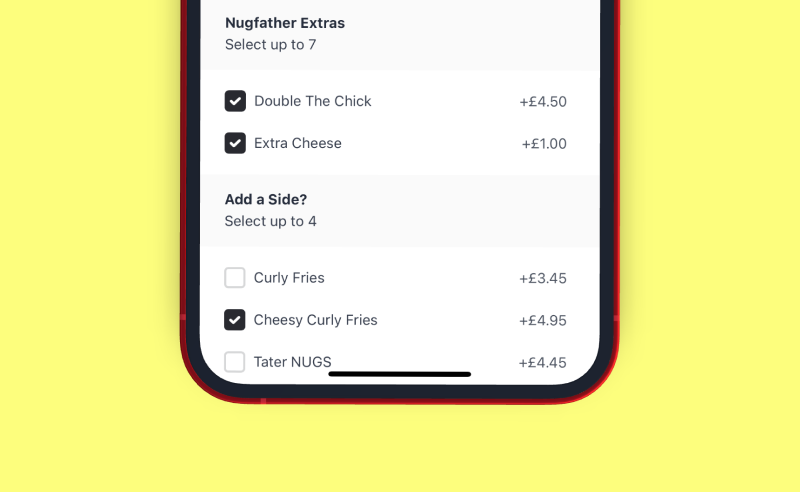
A Digital Menu Essential - increase spend per head by up to 43% with upsells
It’s beginning to look a lot like winter. Everywhere you go. And we all know that with winter, comes tightened customer belts - and not because they’re eating out more! With reduced customer demand leaves little room for increasing revenues. That’s where upselling with your digital menu comes in.
When someone mentions upselling, we traditionally think of a waitress asking you, “do you want still or sparkling”. Very rarely do you hear “why not upgrade your fries to our delicious truffle french fries for just £1 extra”? Or “would you like to add coleslaw, onion rings and some sriracha mayo to your meal”? That’s because it’s incredibly awkward to pose those questions in person, and even more difficult to remember them… Imagine if you could make sure that your team were asking the right questions, each and every time your customers placed their orders.
With storekit’s digital menu, upselling has never been easier. You have full control over your digital menu and full control over what questions are asked when your customers order from your digital menu. By adding upsells to your digital menu, you can encourage upgrades and additional items, every time they order. Research shows that this can boost spend per head by up to 43%.
How to add upsells to your digital menu
Adding upsells to your digital is very straightforward, and takes less than a minute. To add your upsells, log into your storekit dashboard (https://dashboard.storekit.com/). Go to your digital menu, then hit edit on the product you’d like to add upsells to. Tap modifiers, then create a new group. Consider what you’d like your waiting team to ask your customers when they order, and then add these as extras. If it’s a burger for instance - upsells such as adding an extra patty, upgrading to a large meal, or adding sides and sauces, work well.
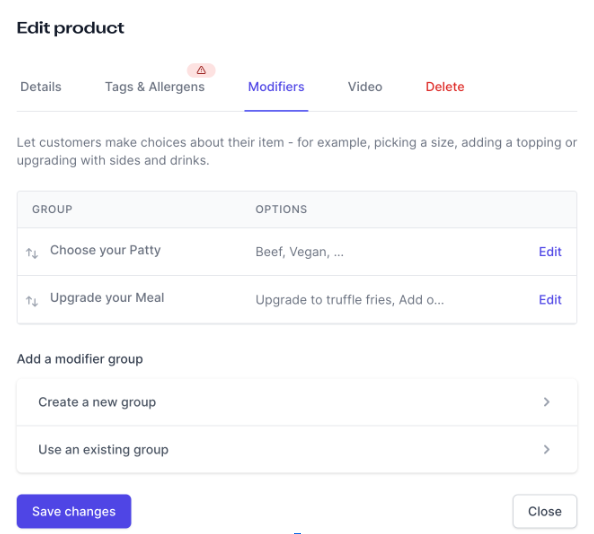
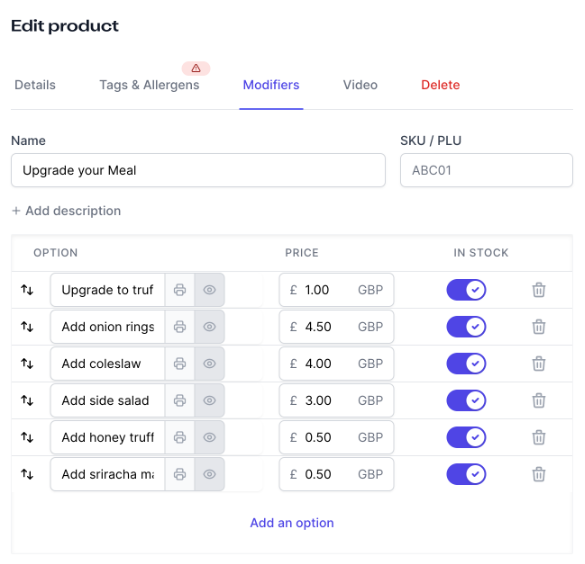
How upsells look on your digital menu
Customers browse your digital menus as usual, then add the food or drink items that they would like to order. Whilst adding these items to their basket, they will be prompted to add additional items or upgrades to their order (the upsells).
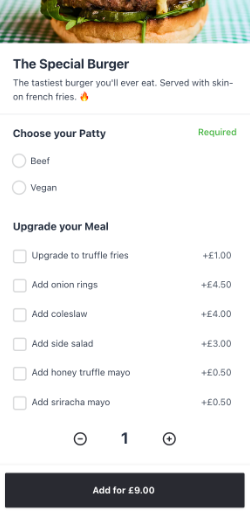
Getting started
This is one of many features that storekit has introduced to help hospitality businesses of all shapes and sizes become more successful through their digital menu sales. As the market-leading order and pay solution for UK hospitality, our digital menus are best in class. If you’re not already working with storekit, tap here to book a demo with one of our experts.







